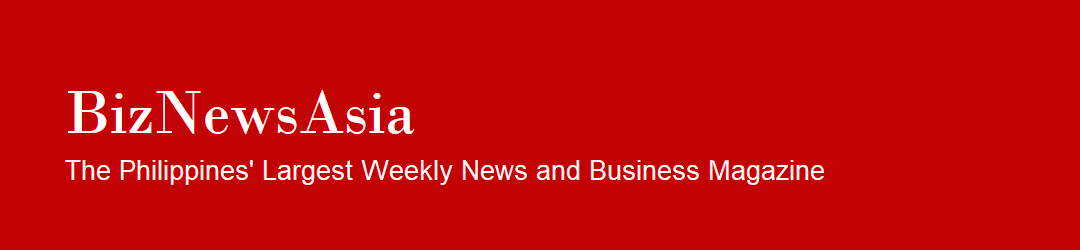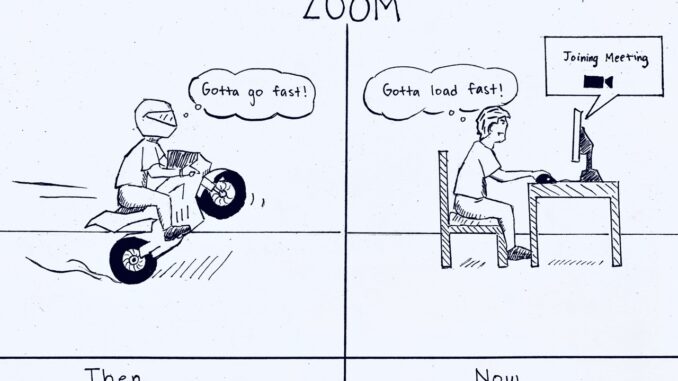
The pandemic shut down offices and sent workers home. The fortunate few who can work from home now have regular Zoom meetings or video conferences. This is a great way to stay connected and remain productive during quarantine, but it comes with drawbacks to your image.
Suddenly, your co-workers can see into your home as they talk to your magnified face. You want to maintain a professional face. So just like in the office, you don’t show them everything. Instead, you project your best self.
It doesn’t matter what you or your house looks like, what matters is what you show the world. It’s easy to learn how. We’ll take our cue from successful YouTubers and TV hosts who know how to present themselves in the best light.
Background
A blank wall is your best friend. Don’t distract your audience with a busy background. You should be the focus.
Look behind you and see what’s there. If you notice the clutter, so will your officemates. I look at everything I see behind the speaker. If there’s a bookshelf, I try to read the titles. If there’s a painting, I stare at it. If there’s a doorway, I want to see who will come out. If there are items on display, I scrutinize it.
Often, space is limited at home, especially if the whole family is there, but all you need is an arms-length of clear space. You don’t need to move your whole work table. But if you do, move it away from the wall so you face your table with the blank wall behind you.
You can also find a nook just for your meetings. You can carry your laptop or cellphone to a clear space. I use a small part of my living room that’s free of nail holes and kid drawings.
You can also put the camera a little to the side instead of straight forward so it excludes unwanted background noise. Make sure your camera doesn’t show doors, stairs, or exits because you don’t want someone to suddenly enter your shot. That’s what happened to a BBC interview of a professor when his toddler and baby on a walker entered the room behind him and the nanny pulled them away. Recently, during a US news report from home, a naked lady passed in the background. She was NOT his wife.
It can be hard, but try to avoid a white background because the contrast is too harsh against your skin. Same with black. Blue seems to be the most flattering on TV. That’s why many US news channels use blue in their background, logo, table, and outfit. You can also use grey tones. But avoid yellowish hues like beige, khaki, or taupe as they can make you look sallow.
If you don’t want to be bothered with a wall, you can use a virtual background. To do this, join a Zoom meeting early, click on the arrow beside the video icon on the lower left. Click “Choose Virtual Background”, click the “+”, choose “I have a green screen” then choose a stock image on Zoom or upload your own picture.
For best virtual image quality, sit in front of a blue or green background. You don’t have to buy a blue screen, which defeats the point of using a virtual background. Just stick a blue or green poster on your wall and sit in front of it. Don’t use a white wall because the image will be seen through the whites of your eyes and teeth. Don’t wear white because your body will disappear. Also, avoid sun glare because it shows white spots on your face as if you’re disintegrating in the Matrix. Use a diffused or soft light.
Don’t forget that background includes your chair. If your chair has a big back, make sure that the lines don’t cut into your head. It’s best if we can’t see your chair, just like news anchors on TV, so we can focus on you.
Camera angle
Don’t be too near the camera. When we talk to someone, we stand at least three feet away. If you are too close, it becomes uncomfortable—visually, virtually, and in reality.
It’s the same with videos. It’s jarring to see people’s heads too close to the screen. We don’t want to see your roots or bald spot. Neither do we want to see your forehead fill the half of the screen. Just as IRL (in real life), the trick is to be too far to see your imperfections.
News anchors and late night TV hosts look amazing because they’re so far from the camera. They sit behind a desk with the camera far enough to see their waist or whole body. We can’t do that unless we have a wireless microphone, but we can push the camera an arms-length away from our face. It’s far enough to show your head and shoulders but near enough to reach the keyboard and the mic. Use your headphone wire as a guide and stretch it as far as it can go from your device.
To mimic in-person meetings,you need to face the camera straight on. Normally, the laptop camera sits low on the table. The problem is, if you tilt the screen up, it captures the most unflattering part of your face—eye bags, double chin, neck lines, nostrils. No one wants to see that.
The best camera angle is just above the eyebrow, as all selfie slaves know. You need to elevate your laptop by a foot above the table so the camera is about an inch past the top of your head. Then slightly tilt the screen camera down. Now you look slimmer and rested. The light bounces off your cheeks to blur your undereye dark circles and casts chin shadows on your neck to make you look slimmer. Nice.
Another option is to place the elevated camera a little to the side of your face which makes you look thinner.
Frame your shot to show your shoulders. Leave enough space around your head so even if you reach for the keyboard your head is not cut off. Experiment with your computer camera by turning on the photo booth or sign in to the Zoom meeting early and position your camera for the most flattering angle.
Lighting
Light makes you look right. The best source is daylight in the early morning or late afternoon. Sit in front of a window or take your conference outside in the shade so your face is illuminated.
If you’re indoors, use Daylight bulbs which give a sun-like glow. Your skin will look healthy and rosy.
YouTubers use a diva ring light which literally lights up your face from all angles. A simple MacGyver hack is to place a small lamp with a daylight bulb on your desk, cover it with a white cloth like a handkerchief to act as a diffuser, and direct it towards your face. You don’t want a harsh light as it will make you look oily or wrinkly. Go for a soft glow to eliminate the unflattering shadows cast on your face that darken your eyebags and wrinkles.
Clothes
Wear clothes that flatter even if it’s a bit casual. It may be more comfortable to be in pajamas and a t-shirt, but you may give the impression that you’re not seriously working from home.
Just because you’re seated doesn’t mean you won’t wear pants. To avoid any embarrassing possibilities, wear casual pants that are loose and comfy. If you are at ease, you’ll appear relaxed and confident. The same US reporter who had a naked lady pass behind him was also caught on camera without his pants.
Don’t wear white or black because they’re too harsh. If you use a virtual background, don’t wear white, blue, or green as they will make you disappear.
Don’t clash with your background. If you have a colorful bookshelf, wear a solid color. Try for a bit of contrast with your background. So don’t wear grey if you have a grey wall.
To find a flattering hue, go for colors that attract you. Safe colors are light blue and shades of pink. You also can’t go wrong with pastels.
Conduct
To avoid mishaps, tell your family you’ll be on a call so they’ll be quiet and leave you alone. Then close the door!
Sign in early, in case you have log in issues or you can’t find the link. Don’t be late, it’s still a meeting. Apologize if you’re late, but don’t interrupt if someone is already talking.
Even if you’re home, you still need to observe proper office decorum. Groom yourself. Don’t be late. Greet everyone in the meeting. Smile and be pleasant. Please don’t waste everyone’s time with personal stories or unrelated matters, unless they ask. Even then, keep it short.
Show respect. Don’t fidget in your seat or make distracting movements. Don’t check your phone or emails. They can see you!
It’s very important to mute your mike to avoid noise overload. Many users forget that their house are filled with sound—from the street, cars, construction, kids, dishes, TV, vacuum. Muting also avoids feedback and frees you from embarrassing personal sounds like slurping your drink and burping.
If all else fails, or it’s one of those days, just “Join with Audio” and make sure the Video icon on the bottom left is crossed out. Greet your coworkers and tell them you’ll be on mute to avoid noise. They won’t mind. They too wish they could go dark so they can stay in their pajamas.
“Zoom. Just one look and then my heart went boom”
—“Zoom” by Fat Larry’s Band (1982)
By Ivy Lopez – FB & IG @IvyDigest